(2016/10/14)改訂版があります。
はてなブログ/ボトムナビゲーション改訂版 – IMUZA.com
「はてなブログ=レスポンシブデザインの場合のスマホ UI を考えてみる – IMUZA.com」で記事にしたスマホ用ボトムナビゲーションは、オール Javascript で作り込んでいますが、いろいろやってみましたら、意外と簡単な方法が見つかりました。
はてなブログの最新記事やカテゴリーは、デフォルトですとサイドバー、スマホの場合の多くは記事の後に表示しますが、これをボトムにfixedで固定してしまえば、ナビゲーションになります。ということで完成したものが下の画像です。
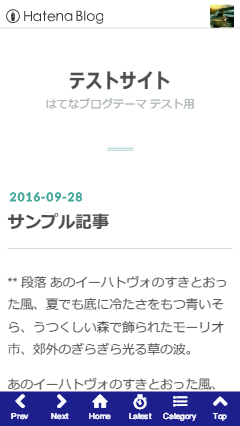
01仕様
- CSS を
@media (max-width: 480px)で切っていますので、使用テーマに合わせて変更してください。 - Latest、Category は、「最新記事」「カテゴリー」モジュールを必ずサイドバーに追加する必要があります。デスクトップでは通常の表示となり、スマホではアイコンをクリックすると表示するようになります。
- Top は、ページトップへスムーズスクロールします。
- Home は、トップページへ移動します。
- Prev、Next は、若干説明を要します。
- 新しくページが開かれた場合は、Prev はなし、Next は、該当ベージのページャーに次ページがあれば、それへのリンクです。
- サイト内で移動している場合の Prev は、常に前のページへ戻ります。
- Next は、常に該当ページのページャーの次へと同等です。
02導入方法
次のコードの4行目*****サイトURL*****を自分のサイトの URL に変更して、カスタマイズ > フッタ に入れてください。
<div id="nav-panel"> <a href="javascript:void(0)" class="nav-prev nav-none" title="Prev"></a> <a href="javascript:void(0)" class="nav-next nav-none" title="Next"></a> <a href="*****サイトURL*****" class="nav-home" title="Home"></a> <a href="javascript:void(0)" class="nav-recent" title="Latest"></a> <a href="javascript:void(0)" class="nav-category" title="Category"></a> <a href="javascript:void(0)" class="nav-top" title="Top"></a> </div> <script> function togglePanel(a, b) { if (document.getElementsByClassName(b)[0].className.indexOf('visible') !== -1) document.getElementsByClassName(b)[0].classList.remove('visible'); document.getElementsByClassName(a)[0].classList.toggle('visible'); } function scrollToTop() { y = window.pageYOffset; setTimeout(function(){ if (y >= 0){ y = y - y / 10 - 1; window.scrollTo(0, y); setTimeout(arguments.callee, 10); }else{ window.scrollTo(0, 0); } }, 10); } (function(){ var checkRef = 0, nowLoc = window.location.href, thisHost = location.hostname, thisRef = document.referrer; if (thisRef.indexOf(thisHost) !== -1) checkRef = 1; if (thisRef === 'http://' + thisHost + '/') checkRef = 2; if (checkRef !== 0) { var prev = document.getElementsByClassName('nav-prev')[0]; prev.classList.remove('nav-none'); prev.addEventListener('click', function(){history.back()}, false); } if (checkRef === 0 && nowLoc === 'http://' + thisHost + '/') checkRef = 2; var pagerNext = document.getElementsByClassName('pager-next')[0]; if (checkRef !== 0 && pagerNext !== undefined) { var next = document.getElementsByClassName('nav-next')[0]; next.classList.remove('nav-none'); next.setAttribute('href', pagerNext.getElementsByTagName('a')[0]); } document.getElementsByClassName('nav-recent')[0].addEventListener('click', function(){togglePanel('hatena-module-recent-entries', 'hatena-module-category')}, false); document.getElementsByClassName('nav-category')[0].addEventListener('click', function(){togglePanel('hatena-module-category', 'hatena-module-recent-entries')}, false); document.getElementsByClassName('nav-top')[0].addEventListener('click', scrollToTop, false); })(); </script>
カスタマイズ > デザインCSS に次のスタイルを追加してください。ナビゲーション、パネルの背景色はコメント部分のカラーコードを変更してください。
@media (max-width: 480px) { /* 最新記事、カテゴリー */ .hatena-module-recent-entries, .hatena-module-category { position: fixed; bottom: 46px; background: #2528b7; /* バネルの背景色 */ color: #ffffff; width: 100%; left: 0; margin-bottom: 0; max-height: 0; overflow: hidden; -webkit-transition: all .3s linear; transition: all .3s linear; font-size: 14px; } .hatena-module-recent-entries a, .hatena-module-category a { color: #ffffff; } .hatena-module-recent-entries .hatena-urllist li, .hatena-module-category .hatena-urllist li { padding: 0; border-bottom: 1px solid rgba(255, 255, 255, 0.5); overflow: hidden; } .hatena-module-recent-entries .hatena-urllist li a, .hatena-module-category .hatena-urllist li a { display: block; padding: 0; border: none; font-size: inherit; padding: 5px 10px; height: 42px; overflow: hidden; } .hatena-module-recent-entries .hatena-urllist li a:hover, .hatena-module-category .hatena-urllist li a:hover { color: rgba(255, 255, 255, 0.5); } .hatena-module-recent-entries .recent-entries-date-link, .hatena-module-recent-entries .recent-entries-categories, .hatena-module-recent-entries .recent-entries-entry-body { display: none; } .hatena-module-recent-entries .hatena-urllist li a.recent-entries-image-link, .hatena-module-recent-entries .hatena-urllist li a.bookmark-widget-counter { display: none; } .hatena-module-recent-entries .hatena-module-title { margin: 0; padding: 0; border: none; font-size: inherit; font-weight: normal; border-bottom: 1px solid rgba(255, 255, 255, 0.5); } .hatena-module-recent-entries .hatena-module-title a { display: block; line-height: 42px; padding: 5px 10px; height: 42px; font-weight: bold; } .hatena-module-recent-entries .hatena-module-title a::after { content: "すべての記事一覧"; position: absolute; left: 0; width: 100%; background: #2528b7; /* バネルの背景色を変更したら同色に */ padding-left: 10px; padding-right: 10px; } .hatena-module-category .hatena-module-title { display: none; } .hatena-module-category .hatena-urllist li a { height: inherit; } .visible.hatena-module-recent-entries { max-height: 320px; } .visible.hatena-module-category { max-height: 360px; } /* ナビゲーション */ #nav-panel { height: 46px; position: fixed; bottom: 0; left: 0; width: 100%; background: #1c1f8c; /* ナビゲーションの背景色 */ display: -webkit-flex; display: flex; -webkit-flex-direction: row; flex-direction: row; } #nav-panel a { text-align: center; width: 20%; display: block; color: #ffffff; font-size: 21px; text-decoration: none; } #nav-panel a:active { color: rgba(255, 255, 255, 0.5); } #nav-panel a.nav-none { color: rgba(255, 255, 255, 0.3); } #nav-panel a::after { content: attr(title); display: block; font-size: 11.2px; } #nav-panel a.nav-prev::before { font-family: blogicon; content: "\f005"; } #nav-panel a.nav-next::before { font-family: blogicon; content: "\f006"; } #nav-panel a.nav-home::before { font-family: blogicon; content: "\f017"; } #nav-panel a.nav-top::before { font-family: blogicon; content: "\f007"; } #nav-panel a.nav-recent::before { font-family: blogicon; content: "\f031"; } #nav-panel a.nav-category::before { font-family: blogicon; content: "\f039"; } #footer { margin-bottom: 46px; } }
以上で、スマホの場合には、画像のようなナビゲーションが表示されます。
急ぎ(風呂に入るので 笑)アップしましたのでチェックが不完全かもしれません。問題があればコメントでお願いします。また、もう少しカスタマイズの説明を別記事にする予定です。
また、テーマに公式の evergreen を使っており、他のテーマですと CSS の微調整が必要と思われます。ご質問があればコメントでお願いします。
