Python で映画の上映情報をスクレイピングして一覧表示する Webアプリを作ってみようと試しています。
前記事:
前回でスクレイピングの基礎がわかりましたので次はサーバーを立てて Webアプリに一歩近づけようと思います。
01ローカルサーバー
ローカルサーバーはターミナルに次のコマンドを打てば起動します。
$ python -m http.server 8000 Serving HTTP on :: port 8000 (http://[::]:8000/) ...
ブラウザで http://localhost:8000/ にアクセスしますと、実行したディレクトリの一覧が表示されます。
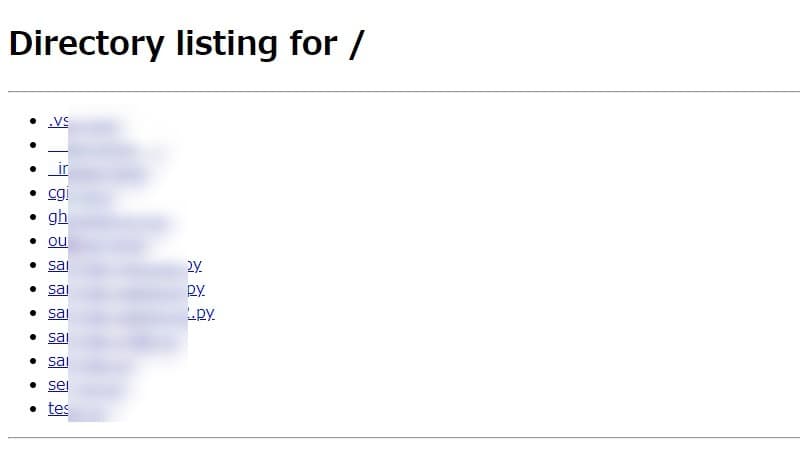
実行したディレクトリに index.html があればそのファイルが表示されます。たとえば、index.html を次のように置いておき、すでにサーバーを立ち上げていればリロードすれば、「Hello Python!」と表示されます。
<html> <body> <p>Hello Python!</p> </body> </html>
また、カレントディレクトリに imgフォルダをつくり画像ファイルを置き、index.html を次のようにすれば画像が表示されます。
<html> <head> <meta charset="utf-8"> </head> <body> <h1>罪と女王</h1> <img style="width:100%" src="img/queen-of-hearts.jpg"/></a> </body> </html>

ドキュメントはこちらです。
http.server — HTTP サーバ — Python 3.8.4rc1 ドキュメント
02CGIスクリプトを実行する
CGIスクリプトを実行するにはサーバーを --cgi オプション付きで起動する必要があります。
$ python3 -m http.server --cgi 8000 Serving HTTP on 0.0.0.0 port 8000 (http://0.0.0.0:8000/) ...
スクリプトは直下の cgi-bin ディレクトリの中に入れます。
ドキュメントはこちらにあります。
cgi — CGI (ゲートウェイインタフェース規格) のサポート — Python 3.7.8 ドキュメント
cgi-bin/sample.py 実行権限が必要です。
#!/usr/bin/python3
print("Content-Type: text/html") # HTML is following
print() # blank line, end of headers
print("<TITLE>CGI script output</TITLE>")
print("<H1>This is my first CGI script</H1>")
print("Hello, world!")
http://localhost:8000/cgi-bin/sample.py にアクセスして表示されればOKです。
前記事でつくったミッドランドスクエアシネマの上映映画一覧を CGIスクリプトにして走らせてみます。
#!/usr/bin/python3 # -*- coding: UTF-8 -*- import lxml from bs4 import BeautifulSoup from selenium import webdriver from selenium.webdriver.common.by import By from selenium.webdriver.support.ui import WebDriverWait from selenium.webdriver.support import expected_conditions as EC from selenium.webdriver.chrome.options import Options import chromedriver_binary import datetime options = Options() options.add_argument('--headless') driver = webdriver.Chrome(options=options) today = datetime.date.today() date = today + datetime.timedelta(days=2) t_date = 's0100_0201_' + date.strftime('%Y%m%d') d_date = str(date.month) + '/' + str(date.day) url = 'https://ticket.online-midland-sq-cinema.jp/schedule/ticket/0201/index.html' wait = WebDriverWait(driver, 10) driver.get(url) c_date = wait.until(EC.presence_of_element_located((By.ID, t_date))) c_date.click() wait.until(EC.text_to_be_present_in_element((By.ID, 'Day_title'), d_date)) html = driver.page_source soup = BeautifulSoup(html, 'lxml') found = soup.select('.MovieTitle1 h2') print("Content-type: text/html\n") print("<html>") print('<head><meta charset="utf-8"></head>') print("<h1>") print(d_date) print("</h1>") print("<ul>") for f in found: print("<li>") print(f.text) print("</li>") print("</ul>") print("</html>") driver.quit()
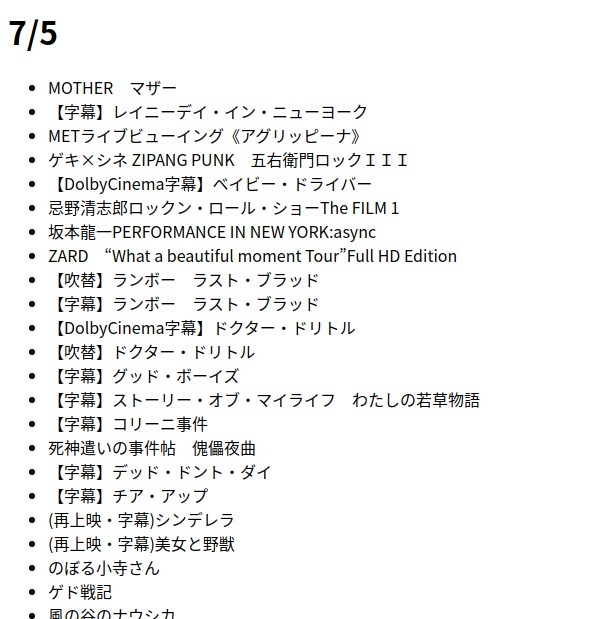
おお!うまくいきました。
何となく先が見えてきました。

